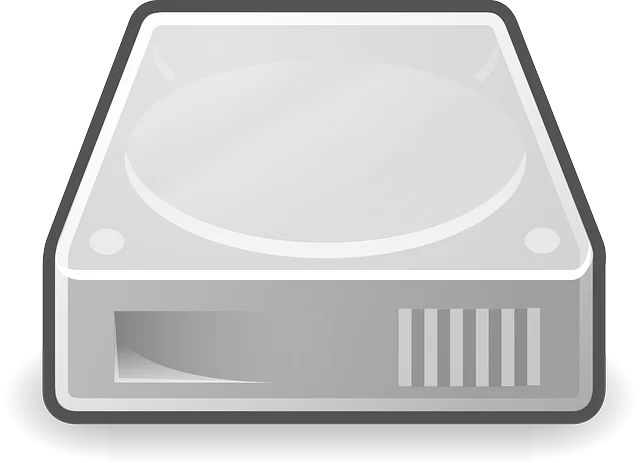
But my hosting provider said the provide backups!
Did they? Is it a WordPress specific hosting provider? If so, you’re probably in good shape here. You’ll want to make sure they are running and you know how to restore those backups.
Not a WordPress specific host? No problem! There are a number of backup solutions out there.
What’s in a Backup and What You Need to Know About Backups.
WordPress is a set of files and a set of database tables, we’ll just call them the database.
Your backups should include all the files, this includes your plugins and themes, and it should include your database.
The database holds all your configuration settings, but more importantly, it holds all your content. Pages, Posts, Comments, everything. Each backup should include both, all the files and the database.
You Want your Backups Off-Site.
What does that mean? Basically, it means there should be a copy somewhere other than on the website server, on-site. This could be another server, like Amazon or Dropbox, or your local computer.
This is important because if something happens to your site and you need your backups stored on your site… you might be in trouble. The server could be down or malware could make the site un-accessable. Either way, having backups off-site will be a huge relief.
How to Restore Your Backups.
This is often an overlooked step, until it’s time to actually restore the backups. We’ve found the best way to do this is backup your site and then restore it! Either to the current site or on a sub-site or staging site.
WP Support HQ recommends one of the following backups.
This will allow you to create backups and download them to your computer as needed. The restore process is also good. They have a premium version that will handle scheduling backups and storing them off-site at a number of different storage providers.
This is another great backup plugin. The free version allows manual backups that you can then download to your computer. They also offer a Pro version with scheduling and cloud storage.