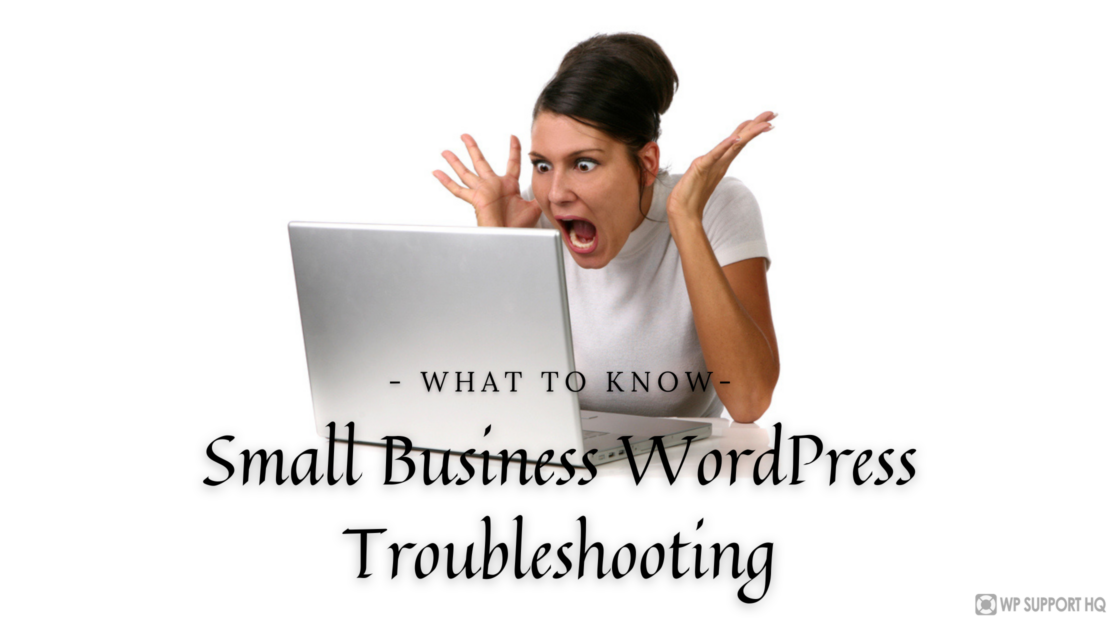
Small business owners often turn to WordPress to power their websites, but sometimes unexpected issues can arise. Whether it’s a slow page load time, broken links, or security vulnerabilities, these problems can cause frustration and harm the user experience for your visitors. To help small business owners tackle common WordPress problems, we’ve put together this guide to small business WordPress troubleshooting.
Slow page load times
One of the most common WordPress problems is slow page load times. This can be caused by a number of factors, such as large images, too many plugins, or outdated hosting. To address this issue, consider optimizing your images, reducing the number of plugins you have installed, and upgrading your hosting to a faster and more reliable server. You can also use a caching plugin to improve your site’s performance.
You can check your website performance with Googles PageSpeed Insights
Broken links
Broken links can harm your user experience and damage your search engine rankings. To address this issue, use a service that can automatically check for broken links and notify you of any issues.
- Google Webmaster Tools – Good to have this setup regardless.
- Screaming Frog – SEO Spider is a website crawler that helps you improve onsite SEO by auditing for common SEO issues
Security vulnerabilities
WordPress sites are often targeted by hackers, and it’s important to keep your site secure. To protect your site, make sure to keep your WordPress core, plugins, and themes up to date, use strong passwords, and consider implementing a website firewall.
Get a weekly email of the latest WordPress Vulnerbilities.
Spam activity
Spam activity, such as comment spam or form spam, can clutter up your site and damage your reputation. To address this issue, use an anti-spam plugin that can help reduce the amount of spam messages you receive.
Akismet is one of the most popular spam protection services. It also integrates with lots of other plugins. However, those integrations often need to be enabled.
Plugin conflicts
Plugin conflicts can cause errors and slow down your site. To address this issue, consider disabling or replacing plugins that are causing conflicts, or reaching out to the plugin developer for support.
In order to find conflicting plugins, either view the WordPress debugging logs or disable each plugin, one-by-one. Finding the problem plugin can be somewhat time consuming.
Database optimization
Over time, your WordPress database can become cluttered, causing performance issues. To address this issue, use a plugin that can help optimize your database and improve your site’s performance.
Server resource usage
High server resource usage can slow down your website and cause performance issues for other websites hosted on the same server. To address this issue, consider using a caching plugin, optimizing your database, and deactivating or replacing any plugins that are consuming a lot of resources.
Some themes use a ton of resources, especially theme builder based themes.
WordPress can be a powerful platform for small businesses, but it’s important to be prepared for the common problems that can arise. By following the tips in this guide, you can keep your site running smoothly and provide a better user experience for your visitors. If you encounter any problems that you can’t resolve on your own, don’t hesitate to reach out for help!